Turn your agenda into dashboard
Built-in functions of Pocket Outlook lacks several things:
- it is hard to track tasks - though you can have start and end date for them, you have just plain list not related to calendar, so it all ends in reminders which might come too late;
- there is no common look on tasks and meetings, and as they are all time related stuff, managing your schedule is much harder;
- birthdays are not integrated well - again you have reminders, but not much more than that;
- today screen is a nice idea, but not very well implemented - it is not space efficient, and it doesn't show more than your today (or next day) meetings. It would be much better if it showed your next 10 meetings or so, no matter how far in the future they are.
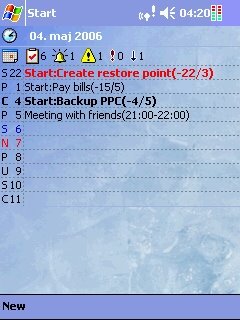
To fix all these problems, there is simple solution - tAgenda. It is a free today screen plug-in that displays all information you might need, with advanced customization. Unfortunately, it doesn't work on Windows mobile 2003SE or Windows mobile 2005.
If you need solution for Windows mobile 2003SE or Windows mobile 2005, or if you feel that your schedule is quite busy, and that just a new view with tAgenda on it is not enough, you may chose more complex tools like Pocket Informant, or Agenda Fusion. They allow similar views to tAgenda, and also improve many other aspects of Pocket Outlook.

<< Home