Get Task Manager for your Pocket PC
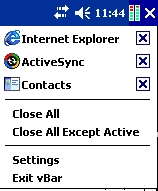
Running several programs at once on Windows is easy - you have taskbar to switch among them. However, there is no such built-in solution on Windows Mobile. The poor substitute is Running tab in Home where you can chose program to switch to (or close). This is too demanding for such a trivial task.
Good news is that many developers have noted this, and there is a wide choice of task managers. Probably the most full featured task manager is WIS bar Advance. Though it offers cool look, it also includes some things you might not need like taking screen shot, shutting down Pocket PC from menu (like hitting power button is too hard) which finally results in your Pocket PC running slower.
Best balance, and my choice, is vBar (see it on image). It takes reasonable resources for its functions and has everything you might need from task manager. Also, you can change an icon that you press to activate task manager into battery indicator, so you'll always know the state of the battery.
Finally, the simplest, but still functional is Switch. It is not able to act as battery indicator, and visual feedback is not good enough, so though it takes the least resources, I can't recommend it over vBar.
Windows Mobile 2005 users may also consider SmartTask - only 4 Kbs.

<< Home