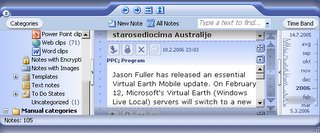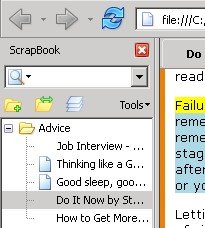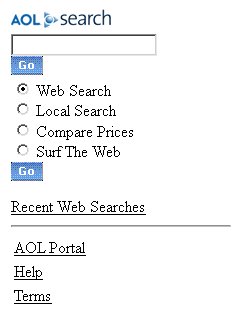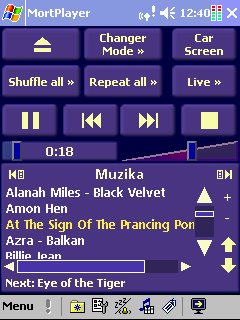Which phone for your Pocket PC?
The point is that features of Pocket PC are above even latest phones (of course, Windows Mobile smartphones may have comparable features, but still have smaller screen and sometimes not even touchscreen), and thus you have less to worry about some of the phone characteristics. You will probably do personal management on Pocket PC (the only reason to do that on phone is that you might have auto sound off on meetings on some phones like Nokia), listening to the music on it, surfing with it, sending and checking mail, reading text/e-books, entering any kind of data, and possibly even playing games (though this may depend on the response of your pad and buttons, as some Pocket PCs are not good for this use). So, you don`t need to think on all of this when buying phone.
According to my experience, the focus in buying your phone should be in small size (you already have one gadget with decent dimensions, so you have advantage of buying complementary small phone), calling functions, connectivity with your pocket PC (I strongly suggest Bluetooth phone if you have Bluetooth on your Pocket PC), battery life, screen that is readable on direct sun light, and features not included on your Pocket PC (like camera).